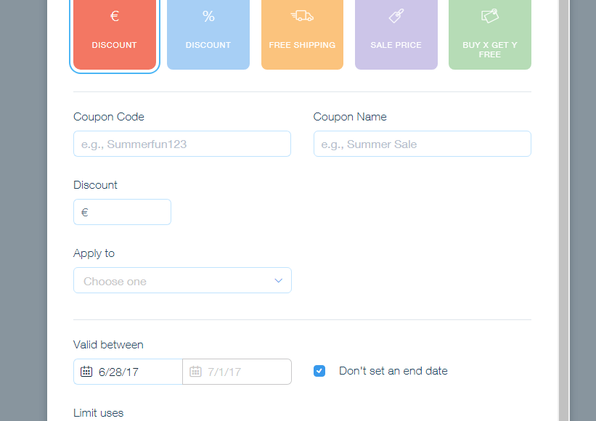Wix Ecommerce

In our general Wix review, we were quite impressed by the website builder’s visual strengths and ability to create a professional and modern looking website. Now, imagine you could sell your t-shirts, custom-made furniture or even digital products like music and ebooks, directly through your website. Wouldn’t that be handy? Spoiler alert: “Wix eCommerce” makes it possible!
How do I open a Wix online store?
The best way is to start with the free plan. It doesn’t cost a penny, and even better, you don’t have to install any software on your computer. Everything runs directly in your browser, so you don’t need any technical skills. Whether you are a beginner or tech-savvy user: it doesn’t matter! Wix eCommerce is meant for small to mid-sized stores. If you are actually looking for an ecommerce power house, you should jump directly to our Shopify review.
Even though you can’t sell anything with the free version yet, you can play with the store settings and get a feel for the platform. Typically, you would pick an eye-catching ecommerce template and start adding your products. You can add as many products as you want.
Check it out in action
Who is this website builder for
In our general Wix review, we were quite impressed by the website builder’s visual strengths and ability to create a professional and modern looking website. Now, imagine you could sell your t-shirts, custom-made furniture or even digital products like music and ebooks, directly through your website. Wouldn’t that be handy? Spoiler alert: “Wix eCommerce” makes it possible!
How do I open a Wix online store?
The best way is to start with the free plan. It doesn’t cost a penny, and even better, you don’t have to install any software on your computer. Everything runs directly in your browser, so you don’t need any technical skills. Whether you are a beginner or tech-savvy user: it doesn’t matter! Wix eCommerce is meant for small to mid-sized stores. If you are actually looking for an ecommerce power house, you should jump directly to our Shopify review.
Even though you can’t sell anything with the free version yet, you can play with the store settings and get a feel for the platform. Typically, you would pick an eye-catching ecommerce template and start adding your products. You can add as many products as you want.
Check out some screenshots
Check out some screenshots
Pros
-
Great value
-
Easy to use
-
No sales fees
Cons
-
Customization
-
Real time shipping only US
-
No automatic tax calculator
Last thoughts about this website builder
Wix’s eCommerce plan lets you easily sell t-shirts, mugs or your paintings. New products can be highlighted with an eye-catching ribbon. But that’s not all: their new feature for digital products takes care of the entire sales process for you as these orders will be sent automatically to your customer. Wix doesn’t charge any extra commission for this.
SEO settings are essential for an online store to get found in Google. Wix does a stellar job here. Every product page allows you to have an individual title, description, and URL-name.
There are also two great features that we haven’t talked about yet: Wix’s online store mobile app and the ShoutOut Email Campaign tool. The app will allow you to edit and manage your online store via your mobile phone. For instance, you can add new products or check your customer’s order status.
The neat integration of ShoutOut makes it possible to promote your products from your product pages. This means it’ll insert your product info directly into an email. You just need to modify it as you wish and hit the send button. That makes promoting really easy.
There are a few things that we are still missing though: an automatic tax calculator would be extremely nice to have as well as reminder emails when you run out of stock. Other than that Wix offers an excellent product at a very reasonable price.